How do I renew my TapRooT® subscription?

QUESTION: How can I tell if my TapRooT® Personal Software Subscription is expiring or expired?
If your software is expiring you will have a notification in the Announcements section on the home page letting you know and a link to renew your TapRooT® Personal Software Subscription.
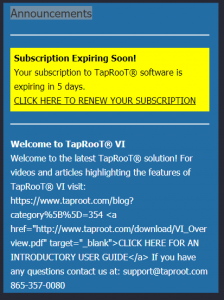
To renew your TapRooT® Personal subscription:
- Visit: https://store.taproot.com/taproot-personal-software-subscription
- Select the length of subscription (6 months, 12 months, or 36 months)
- Enter your information and press [Add to Cart]
- Click on
to verify your order
- Press [CHECKOUT] to enter your billing information and complete the order.
Related Articles
TapRooT® VI Clear Locks
This message is typically due to a temporary disconnection between the database and the TapRooT® software. As a safety measure, the document you had open at the time stays locked to keep other users from accidentally overwriting your work. Now it's ...